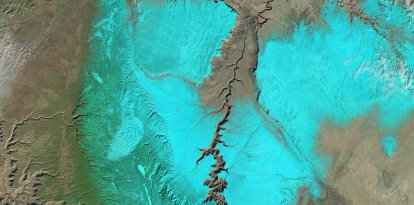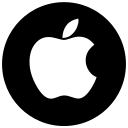Your Gmail is at risk! Here are 6 FBI tips to protect your email from phishing and cyber attacks
If you want to protect your Gmail account from phishing and cyber attacks, follow the FBI's 6 recommendations to the letter, and thus prevent your identity from being impersonated and your money from being stolen.

Google Gmail interface on a laptop.
Every year, thousands of people around the world are victims of phishing, or cybercriminals, who seek to steal personal and banking data and even illegally access e-mails to commit scams and phishing. Faced with this, the FBI offered basic recommendations with which you can protect your Gmail account, and not make it so easy for criminals.
6 tips from the FBI to protect your Gmail account from phishing
The Federal Bureau of Investigation (FBI), offered a series of recommendations to minimize the risks of you or anyone, being a victim of phishing on your Gmail account. A technique with which cybercriminals seek to impersonate people's identity, in different ways: through calls, text messages, fraudulent links via email, pages identical to those of banks, social networks or any legitimate identity, with the aim of gaining your trust, and that you respond to sensitive information. If you want to avoid becoming another victim, take into account the following recommendations from the FBI.
1. Verify the sender's email address: Cybercriminals will always look for ways to avoid detection, however, it is essential to check the sender's name and email address. Something to which you should pay full attention because the changes or "errors" are usually minimal.
2. Do not enter suspicious links: Did you receive a link that you did not expect or an e-mail that seems to be official from your bank? It's easy to check: from your computer hover your cursor over the link, without clicking, and the bottom left will show URL information. If it is unrelated or reflects a name other than the bank's official name, don't click it. You can make this a regular practice.

Hands on a keyboard.
3. Turn on two-step verification for your Gmail: In your Gmail account, log in to "Manage your Google Account," then select "Security." Then "Two-step verification,” and follow the instructions provided by the platform. This will apply a higher layer of security to your account. Passwords are no longer enough.
4. In case of "surprises," urgency or threats, be cautious and analyze the situation so as not to fall into the trap: if someone writes to you, assuring that he is the lawyer of a distant "relative" from a remote country, that you never met, and that he has an inheritance for you, it is false. In case of receiving threats or a message of "immediate" help, study the situation before answering any type of email or clicking on any link. If the threats persist, contact the police.
5. Keep applications and browser updated to their latest version: usually manufacturers add new options, include improvements in security patches or resolve an existing vulnerability. Although cybercriminals are always looking to challenge new developments in digital security, the challenge will be greater.
6. Do not download unknown attachments: if you received an email from someone you do not know, from an "entity" or a person who does not usually attach documents or send you emails, do not download it, you may be a victim of phishing or a virus. It is always advisable to install an antivirus and keep it updated.
Protecting your Gmail account is becoming more and more necessary every day
Gmail also has security mechanisms that filter spam emails, alert you about possible malicious files, as well as suspicious activities in your account. On this platform you have the ability to verify the devices on which your email is open, and it also gives you the option to do periodic security checks.
RECOMMENDATION