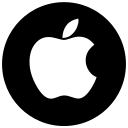Microsoft to include Copilot key that allows access to AI assistant
The company announced what will be the most significant change to its keyboard in the last thirty years since the Windows button was added.
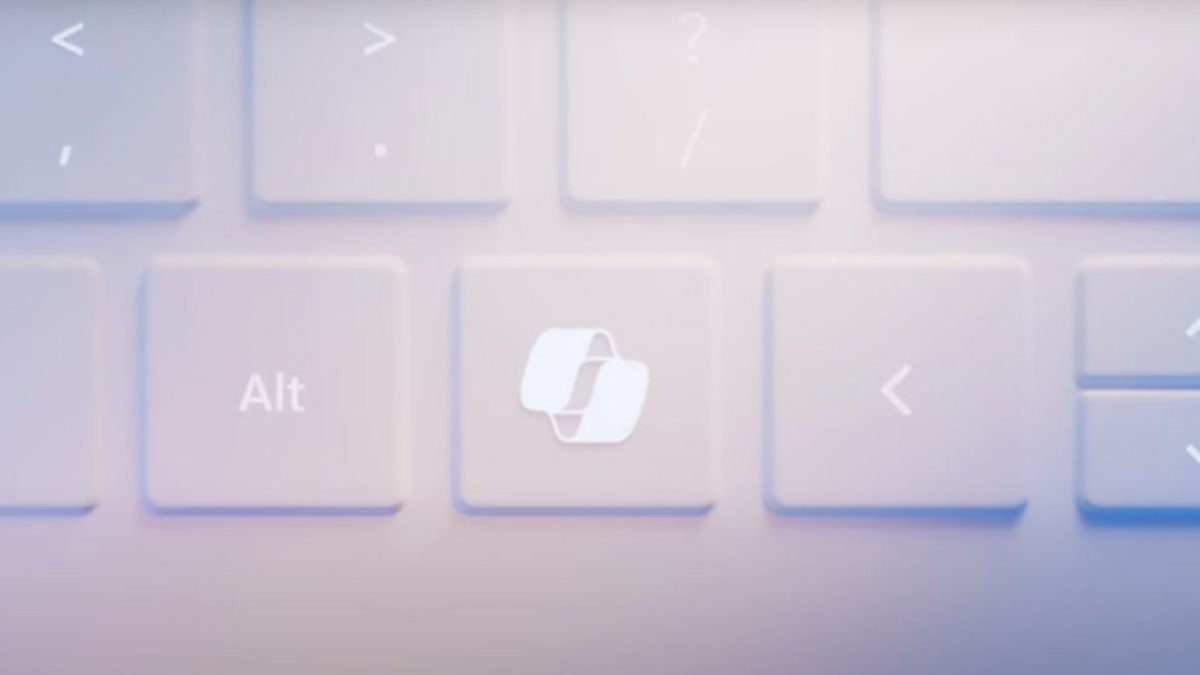
(YouTube: Microsoft)
Microsoft reported this Thursday that it will include a Copilot key that will allow access to Big Tech's artificial intelligence assistant. The company announced what will be the most significant change to its keyboard in the last thirty years since it added the Windows button.
The Copilot key will be available on new computers that have Windows 11, as well as on devices that the company puts on sale starting in February and will already include the expected button. This was stated in a press release by Yusuf Mehdi, executive vice president and Consumer Chief Marketing of Microsoft, who once again emphasized how the company was betting on integrating artificial intelligence into its system:
What does the Copilot key activate?
According to the company, when the new key is pressed you will access Windows Copilot, the artificial intelligence assistant of Windows 11. Thanks to this function, the user will be able to modify device settings, launch applications and perform other computing tasks.
For those who do not have the artificial intelligence assistant enabled on their devices, pressing this key will take you to Windows Search, the company reported in the press release.